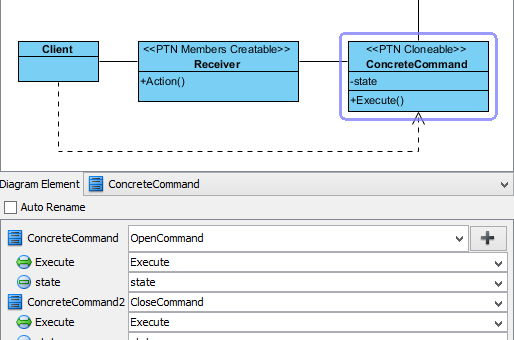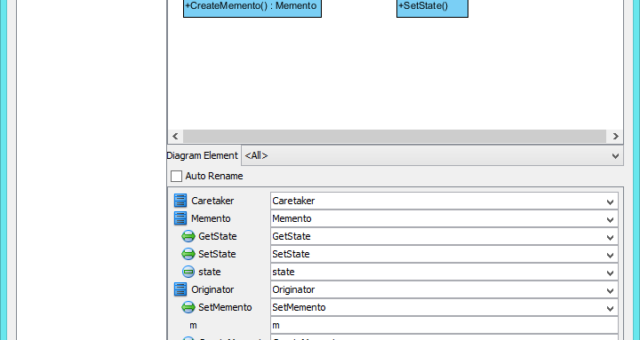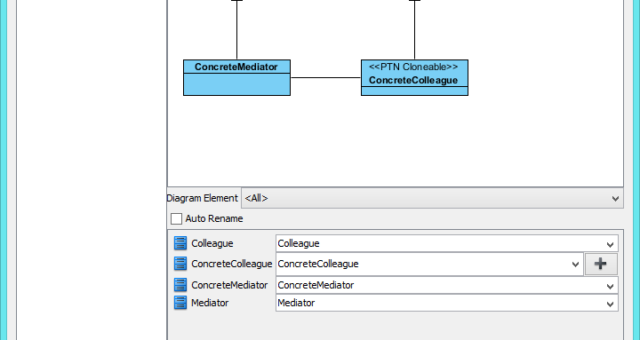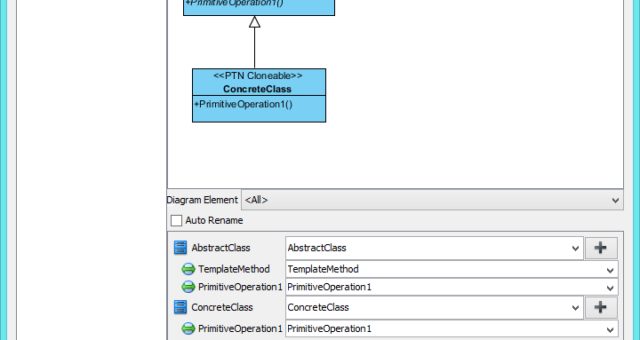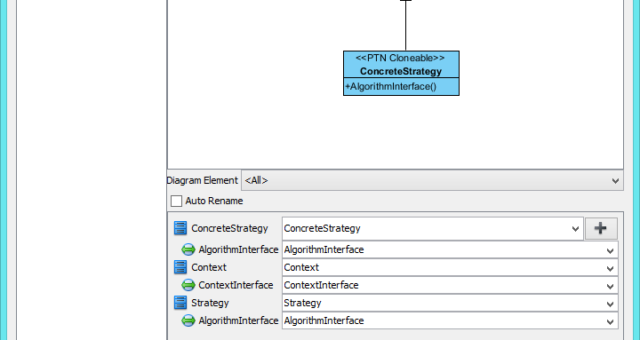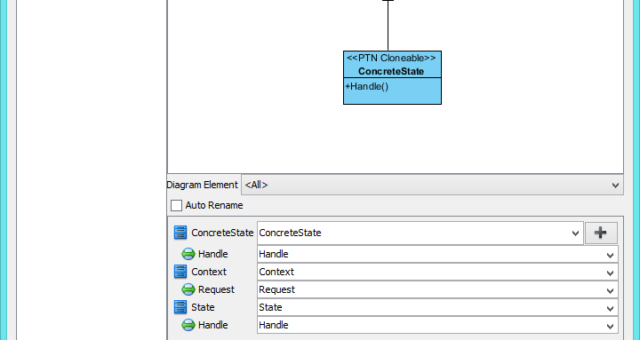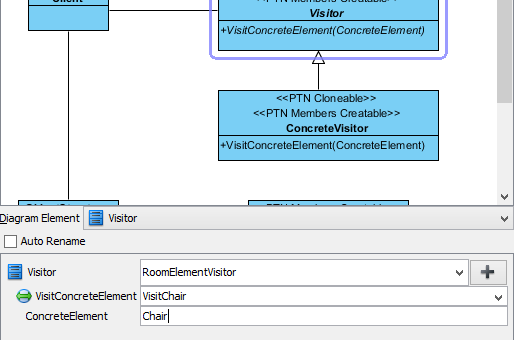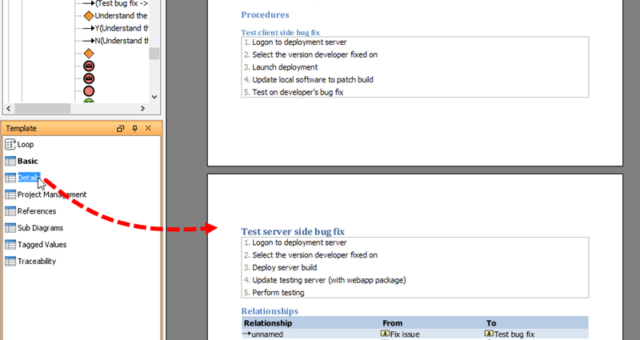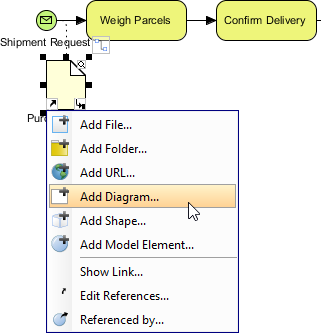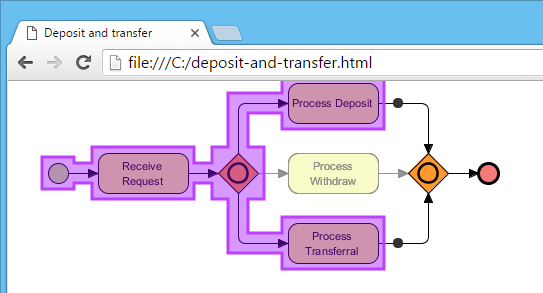Command Pattern Tutorial
Welcome to this tutorial on the Gang of Four (GoF) command design pattern. Throughout this guide, we will help you understand the definition and application of the command pattern in your software projects. By following our step-by-step instructions, you will learn how to create a UML class diagram for the command pattern and save it as a design pattern file that can be reused in the future. Whether you are an experienced developer or just starting, this tutorial will provide you with valuable insights into how the command pattern can be used to improve your code.
(more…)